Review your work
Refine solo note markers. - Requires upgrade.Training on your rehearsals will help Cadenza follow you better.
During this training process, Cadenza needs to understand exactly how you played your part. Cadenza shows what it "heard" by placing markers (vertical red lines) at the start of each solo note in the Review window. When playing the audio with the note markers turned on, you will hear a pluck at the start of each note, making it easy to detect any errors in this process. Most of the time Cadenza marks your part accurately without any help from you, though occasionally there can be mistakes. Correcting these mistakes allows Cadenza to work its best.
To prepare for training on a rehearsal, open a saved rehearsal (Review > Review Rehearsal). You will see your audio depicted as below:
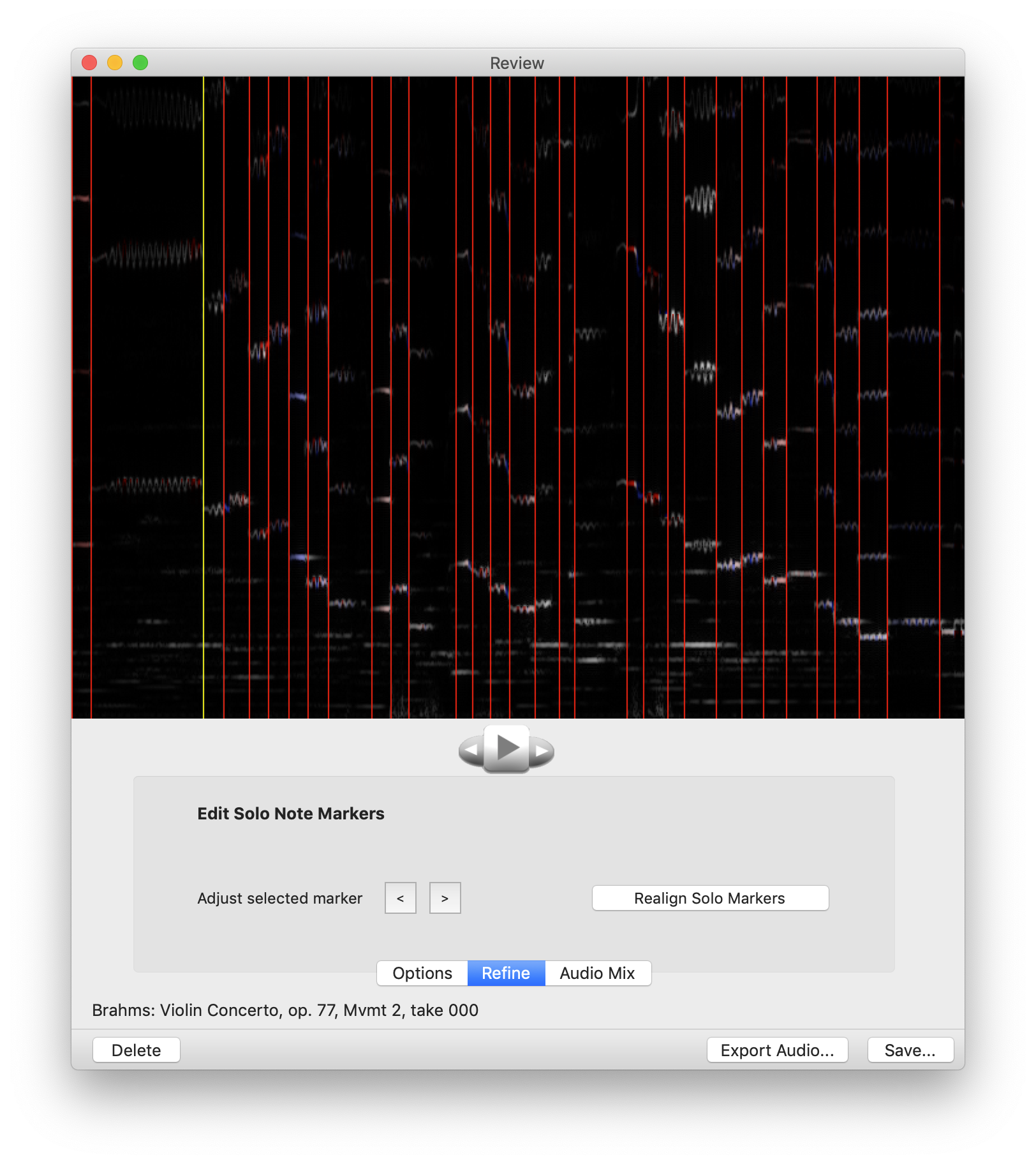
Choose the "Refine" panel in the Review Window to allow you to move the positions of the note markers.
To select a note marker for moving, use the small white arrows on either side of the play button shown below. Alternatively, you can use the f,b,F,B keys to navigate through the audio. The currently-selected marker is shown in green. Adjust the selected marker left or right to the desired position using the ">" and "<" buttons in the Refine panel. Alternatively you can use the "r" and "l" keys to accomplish the same thing. Each key press or button click moves the red line one column left or right. You can use both your eyes and your ears to align a note onset correctly.
In the rare cases where many notes are mismarked you can correct one or two notes by hand and click "Realign Solo Markers" in the Refine panel of the Review window. This will use the notes you did mark in deciding where to place the notes you did not mark.
When you are satisfied that your part is marked correctly, save the rehearsal with the "Save" button, using appropriate choices of the check boxes as discussed in the previous section.
You may need to repeat this process with a few rehearsals to reach your desired goal, but you should see improvement every time you complete this process.