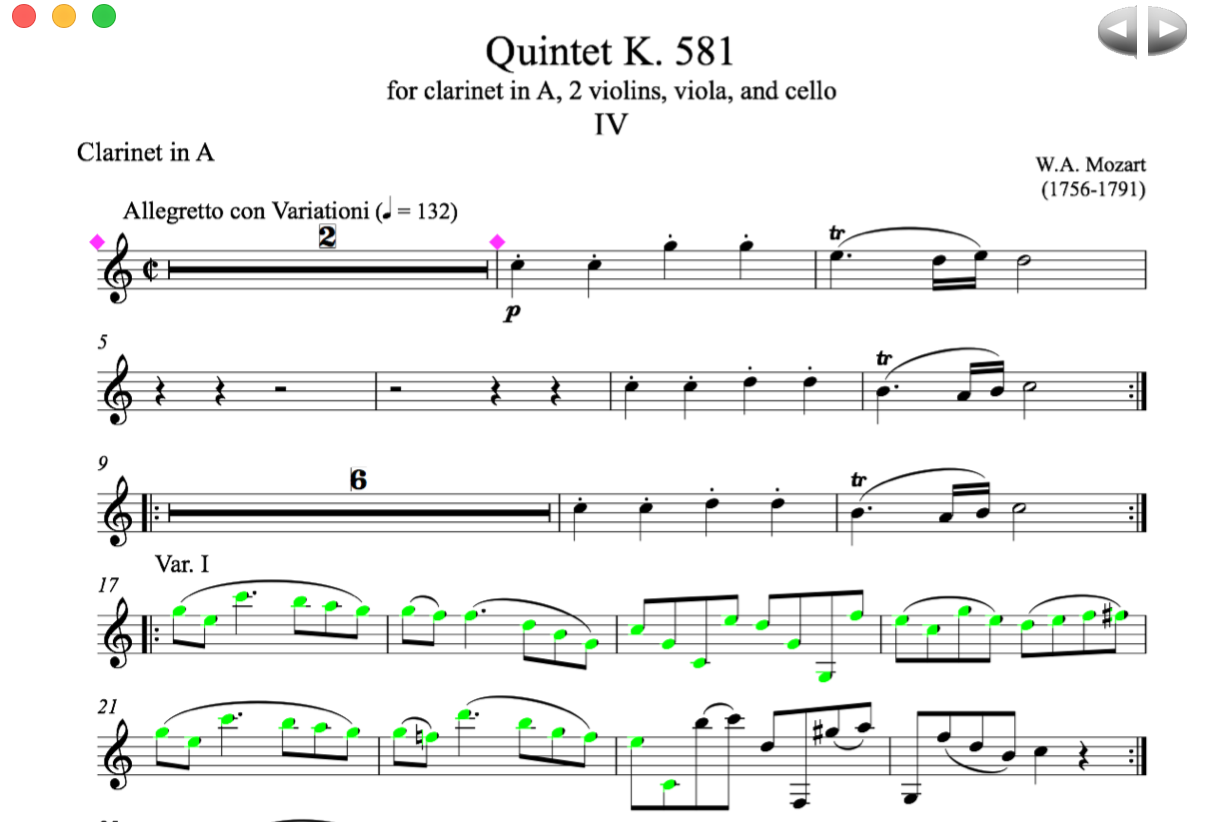Play music
Select a section to play.
Use the "Section" drop-down menu in the rehearsal controls window, shown below, to select the section you want to play. The chosen section appears in the window.
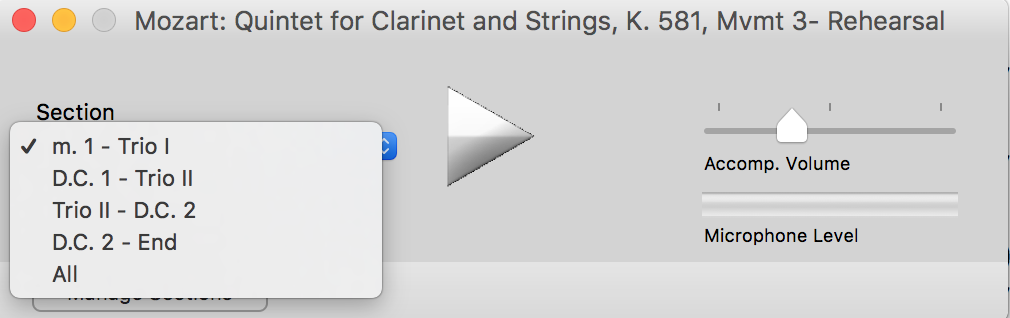
Alernatively you can select a range with the mouse by "click and drag," as you would select text. Cadenza will highlight the current range as you move the mouse. Both the starting position and the ending position must be either a note head, a bar line, or a control point. The score will flash your chosen range to confirm when you release the mouse. In some cases Cadenza will ask if you want to add an introduction from the accompaniment.
To choose a range that spans several pages, choose the starting note and hold the mouse next to the right edge of the page to advance through the document, choosing the ending position as above. If you move past the page you are seeking you can move the mouse to the left edge of the document to move backward.