Play music
Play a section.
The play button is the big triangle in the center of the Rehearsal Controls window below. Press the play button to start the rehearsal. The play button will become a stop button (big square). If the excerpt begins with your part, your first note will flash indicating that Cadenza is waiting for you to play before the accompaniment will begin. Press the stop button to interrupt the rehearsal before the chosen section is complete. You can also press the space bar to start and stop playing.
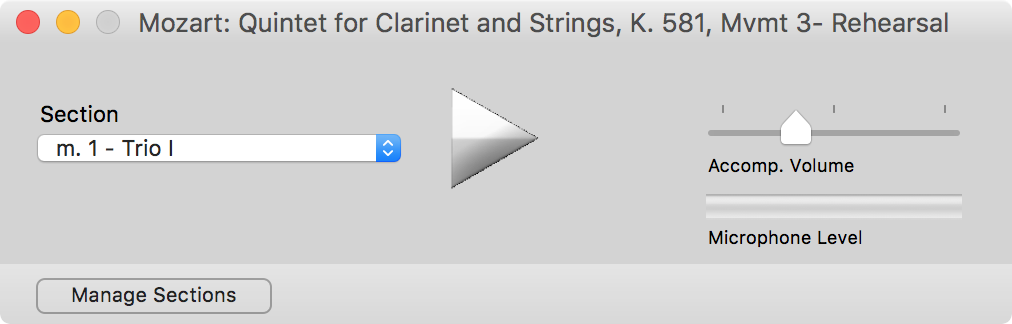
The "Accomp. Volume" slider in the rehearsal controls window will adjust the volume of Cadenza's output.
The "Microphone Level" indicator displays the strength of the audio signal received by the program. If this signal is too high (gets to the top of the indicator) you should adjust your microphone settings in the "Sound" section of computer's "System Preferences." If the level shows no response to your audio make sure your microphone is not muted.